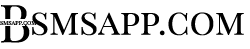Please download our plug-in from https://cloud.bsmsapp.com/dashboard/pages/6/download-wordpress-plugin (after logging in to your account on cloud.bsmsapp.com).
Install the WordPress plugin on your site.
Settings will be in the Setting > BSMSAPP.com menu.
- Generate your API key at https://cloud.bsmsapp.com/dashboard/tools. Please make sure that everything is correct and that the required permissions are granted: send_sms, wa_send
- Select your sending serive – SMS or WhatsApp
- If you use WhatsApp, copy your WhatsApp account ID and paste it into plug-in setting (go to the from Cloud.bsmsapp.com -> Whatsapp – Accounts menu and click copy if you use the WhatsApp service). If you have not yet added your WhatsApp account to our system, use the Add Account button first.
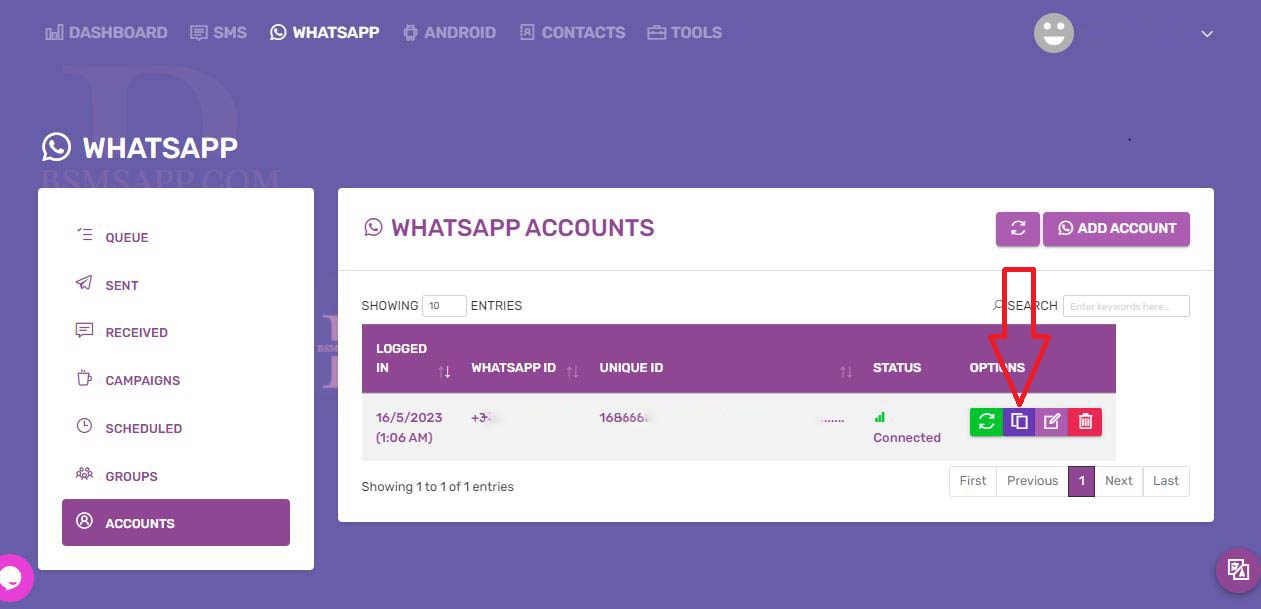
- If you use the Android app to send SMS, go to Android > Device, copy the device ID, and paste it on our Web address site in the field Device Unique ID. You need to have added and installed our app in advance. You can do this by following the instructions in the Android menu, „Add Divece.“ If you send SMS from your Android phone, your mobile carrier may charge you for your SMS if you don’t have a free SMS package.
- Select your SIM and default country, and save the settings. – if you have 2 sim mobile phone
- Go to the Admin, Customer, and Vendor tabs and define your custom messages.
- Save all settings.